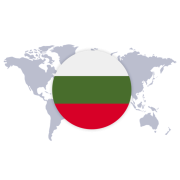Delivery location
Vasco Translator M3
Universal translator with free lifetime connectivity
Vasco will do the translating for you
The Vasco universal translator device puts fluency at your fingertips. With this impressive pocket translator, you can communicate effortlessly in 76 languages. Translate speech, image text, phone calls, and chat messages with ease.
Free Lifetime Connectivity
While all voice translators depend on network connectivity, Vasco stands out by offering free and limitless Internet access for a lifetime.
- Built-in SIM card
- No data limits or top-ups
- Works in nearly 200 countries
- Ready to use out-of-the-box


Understand 76 languages
With the Vasco universal translator, you can effortlessly overcome language barriers and communicate seamlessly. This compact translator empowers you with the language confidence necessary to build stronger connections. Easily engage with people around you without any communication constraints.
- Voice translator: 76 languages
- Photo translator: 76 languages
- Learning app: 28 languages
Ready to use out of the box
Because the device has a built-in SIM card, you can use Vasco universal translator right away. No more apps are needed.
- Intuitive Interface: Just start the device and go
- Fast Translations: Works in about 0.5 second
- Comfortable Design: Digital and physical buttons


Superior translation quiality
This universal translator uses 10 best translation engines to provide quality outcomes. It's 9 more than popular translator applications! A bigger number of engines means better quality.
- Rely on most precise results with 10 translation engines
- Get 96% accuracy of translations
- Proper pronunciation makes conversation more natural
Accurate and universal translator
Travel the world and understand any language. Effortlessly interact with locals, anywhere you are, and sound like native speaker wherever you go.
- Travel for business
- Go on vacations abroad
- Contact your in-laws
Why Vasco?
What’s included
- Vasco Translator M3
- International built-in SIM card
- Charger
- USB cable type-C
- Protective case
- Quick Start Guide and online user manual in English, Spanish, and more
.webp)
Specification
| Display | 240*320 QVGA 2.0” IPS |
|---|---|
| Processor | MT6737V/WM Quad-core CA53 1.1GHz |
| RAM | 1 GB |
| ROM | 16 GB |
| Modem | 4G |
| WiFi | Yes |
| Battery | 1700 mAh |
| Size | 49 x 125 x 13 mm |
| Weight | 88 g |
| Charging port | Type-C |
| Interface languages | Arabic, Bulgarian, Catalan, Chinese (Simplified), Croatian, Czech, Danish, Dutch, English (UK), English (USA), Finnish, French (France), German, Hungarian, Italian, Japanese, Norwegian, Polish, Portuguese (Portugal), Romanian, Russian, Slovak, Spanish (Spain), Swedish, Ukrainian |
| User manual | download the manual |

Languages for photo translator feature

Languages for speech translator feature

Accuracy of translation
Discover how many languages you can understand with the help of this AI translator:
| Languages | Learning App |
|---|---|
| Most popular | |
| There are no results for that search | |
|
German
|
|
|
Polish
|
|
|
English (United Kingdom)
|
|
|
English (United States)
|
|
|
French (France)
|
|
|
Spanish (Spain)
|
|
|
Hungarian
|
|
|
Russian
|
|
|
Italian
|
|
|
Czech
|
|
|
Romanian
|
|
| All | |
|
Afrikaans
|
|
|
Albanian
|
|
|
Amharic
|
|
|
Arabic
|
|
|
Armenian
|
|
|
Azerbaijani
|
|
|
Basque
|
|
|
Bengali
|
|
|
Bosnian
|
|
|
Bulgarian
|
|
|
Burmese (Myanmar)
|
|
|
Catalan
|
|
|
Chinese (Cantonese)
|
|
|
Chinese (Mandarin)
|
|
|
Chinese (Traditional)
|
|
|
Croatian
|
|
|
Czech
|
|
|
Danish
|
|
|
Dutch
|
|
|
English (United Kingdom)
|
|
|
English (United States)
|
|
|
Estonian
|
|
|
Filipino
|
|
|
Finnish
|
|
|
French (Canada)
|
|
|
French (France)
|
|
|
Galician
|
|
|
Georgian
|
|
|
German
|
|
|
Greek
|
|
|
Gujarati
|
|
|
Hebrew
|
|
|
Hindi
|
|
|
Hungarian
|
|
|
Icelandic
|
|
|
Indonesian
|
|
|
Italian
|
|
|
Japanese
|
|
|
Javanese
|
|
|
Kannada
|
|
|
Khmer
|
|
|
Korean
|
|
|
Laotian
|
|
|
Latvian
|
|
|
Lithuanian
|
|
|
Macedonian
|
|
|
Malay
|
|
|
Malayalam
|
|
|
Marathi
|
|
|
Mongolian
|
|
|
Nepali
|
|
|
Norwegian (Bokmål)
|
|
|
Persian
|
|
|
Polish
|
|
|
Portuguese (Brazil)
|
|
|
Portuguese (Portugal)
|
|
|
Punjabi
|
|
|
Romanian
|
|
|
Russian
|
|
|
Serbian
|
|
|
Sinhalese
|
|
|
Slovak
|
|
|
Slovenian
|
|
|
Spanish (America)
|
|
|
Spanish (Spain)
|
|
|
Sundanese
|
|
|
Swahili
|
|
|
Swedish
|
|
|
Tamil
|
|
|
Telugu
|
|
|
Thai
|
|
|
Turkish
|
|
|
Ukrainian
|
|
|
Urdu
|
|
|
Uzbek
|
|
|
Vietnamese
|
|
|
Zulu
|
FAQ
How to translate a photo with Vasco Translator M3?
To translate images with Vasco Translator M3, follow these steps:
- Turn on the device and tap three dot menu to select the 'Photo Translator' option.
- Choose the target language for your translation.
- Take a clear photo of the text you want to translate by pressing the camera button.
- The device will automatically recognize and translate the text within a few seconds. The translated text will be displayed on the screen.
How to translate voice with Vasco Translator M3?
To use voice translator feature, follow these steps:
- Turn on the device and you will see the main Translator app. You can also choose it from the three dot menu. It's the first app on the list.
- Choose the source and target languages for your translation.
- Press and hold the microphone button, then clearly speak the phrase you want to translate.
- Release the button and the device will quickly process and display the translated text on the screen. It will also pronounce the translation out loud.
How to translate phone calls with Vasco Translator M3?
To translate phone calls with Vasco Translator M3, follow these steps:
- Turn on the device and select the 'TranslaCall' option from the three dots menu.
- Choose the source and target languages for your translation.
- Dial a number on your mobile device and tap ""Start"" in the TranslaCall app.
- When the connection is established, turn on a loudspeaker mode on your phone. Put the Vasco Translator M3 next to your device.
- Play the instruction for both of you and your interlocutor. Then, proceed to talk when you hear your language name. The same goes for your caller to translate their part.
How to chat with translation using Vasco Translator M3?
To chat with translation using Vasco Translator M3, follow these steps:
- Turn on the device and select the 'MultiTalk' from the three dot menu.
- Create or join an existing chat.
- Speak or type in your message and the device will quickly process and translate the text. It will appear on the screen and can be spoken out loud for the other chat members. The person you're talking to can then respond in their language, and the device will translate their response back to you. This allows for back-and-forth communication with up to 100 members.
How come the device provides free lifetime Internet?
Vasco Translator M3 comes with a built-in SIM card that provides free lifetime Internet access in nearly 200 countries. This allows the device to access translation services without the need for Wi-Fi or additional data charges. The access works for translation and doesn't require any top-ups throughout the time. This way, it's convenient for use while traveling or in areas with a limited Wi-Fi connectivity.
Do all languages come with pronunciation?
Vasco Translator M3 supports pronunciation for most languages available on the device. You can aquire additional pronunciation for 3 languages that lack it at the set up: Bulgarian, Hebrew & Croatian. This feature enables users to understand the correct pronunciation of translated phrases, which is particularly helpful when communicating with native speakers or learning a new language.
How come different features have a different amount of languages?
Different features on Vasco Translator M3 support different numbers of languages due to varying levels of complexity and the availability of translation resources for each feature. For example, voice translation requires advanced speech recognition technology and resources, which may not be available for all languages. As a result, some features may support fewer languages than others.
£289
£199
Other clients also bought
Are you unsure which translator to choose?
We have prepared a comparison of translators to make your choice easier.
Compare translatorsBack to top

 +44 20 37697471
+44 20 37697471