Delivery location
Breaking Every Language Barrier
Vasco Translator is an innovative live translation device that gives you the confidence to communicate naturally around the world. Small enough to carry everywhere, smart enough to understand every language – it's your key to seamless communication.
![[how_it_works.doublebox1.img.alt]](/themes/vasco-theme/img/landings/howitworks/doublebox-top.webp)
WHY IS VASCO TRANSLATOR BETTER THAN FREE APPS?

Free Internet Forever
Stop worrying about roaming charges or finding WiFi. Unlike apps, Vasco works in nearly 200 countries with built-in, lifetime free internet for translations.
10+ Translation Engines
While most apps rely on just 1 engine, Vasco combines over 10 to deliver the most natural, contextually accurate translations.
96% Translation Accuracy
Say it right every time. Avoid awkward mistakes or costly misunderstandings. Vasco delivers precise, natural translations that won’t let you down.
Reliable Battery Life
Keep your phone battery for capturing memories. Vasco delivers up to 5 days of regular use, ensuring your translator is always ready when you need it.
No Hidden Costs or Limits
Pay once, translate forever. No premium subscriptions, no pay-per-translation, no surprise charges.
Zero Distractions
Pure, focused communication without ads interrupting conversations or pop-ups stealing your attention. Just instant translation where every word matters.
Phone Call Translator
Translate phone calls in real time. Perfect for emergencies, international business, or staying in touch with people around the world.
Find Your Perfect Vasco Match
TRANSLATORS THAT FIT IN YOUR POCKET
Advanced instant translation devices built for reliable and accurate communication anytime and anywhere.
TRANSLATOR THAT FITS EVERY EAR
Hands-free live translation that lets you communicate naturally while keeping your hands free for work, travel, or daily activities.

Voice Cloning Technology
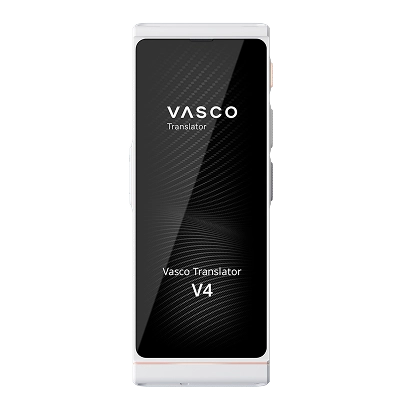
Voice, Text, Photo Translation
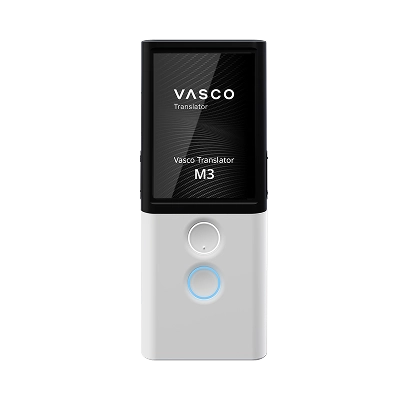
Voice, Text, Photo Translation

Charging Case
EXPLORE FEATURES DESIGNED FOR SEAMLESS GLOBAL COMMUNICATION
A woman is talking to a taxi driver in a car, using voice translation to communicate.
Voice Translator
Speak freely, connect globally
Translate 86 languages instantly with 96% accuracy thanks to over 10 powerful translation engines. Speak like a native and enjoy conversations even in crowded environments with an advanced noise-reducing microphone and powerful loudspeakers. Perfect for travel, business meetings, and everyday conversations that connect you with the world.
DISCOVER VOICE TRANSLATION TECHNOLOGYTwo boys are using a translator device for text translation from a plaque on a sculpture.
Photo Translator
Understand your surrounding anywhere you go
Translate from photos across 113 languages with our high-quality 12MP Sony camera. No need to type or copy text – just take a picture and translate signs, menus, or documents. Works even in low-light conditions, so you can navigate foreign environments confidently and understand everything around you.
SEE HOW PHOTO TRANSLATION WORKSDemonstration of text translation on the Vasco Translator V4: typing text and translating it on the device screen.
Text translator
Precision at your fingertips
Translate text in 108 languages by simply typing on a digital keyboard. With built-in profanity filtering and up to 96% accuracy powered by 10+ translation engines, you can confidently communicate, travel, or learn new languages. Perfect for work, study, or everyday conversations that make global communication natural and effortless.
EXPLORE TEXT TRANSLATION CAPABILITIESShowing MultiTalk feature with two Vasco Translator V4 screens displaying synchronized translation in action.
Multi Talk
One chat, many languages
Connect 100 people in one chat, regardless of the language they speak. Multi Talk lets everyone join the conversation by speaking or typing in their native language. No need to click anything or switch between settings - every message is translated instantly across 107 languages, so the conversation flows naturally. Perfect for international teams, tour groups, or family chats worldwide. Compatible with the Multi Talk app, Vasco Translator Q1 and Vasco Translator V4.
LEAN HOW THE MULTILINGUAL CHAT WORKS
Phone Call Translator
Break language barriers on every call
Translate phone conversations in 53 languages (soon expanding to 77 languages and 138 dialects). Verify your identity with phone number authentication and enjoy service coverage across 35 countries, with the ability to call up to 160 countries worldwide. Real-time translations appear right on your screen, making communication effortless and natural. Essential for emergency situations abroad – ensuring you can get help safely when language barrier could be life-threatening. Start with 10 test minutes, purchase additional packages through Customer Service.
Demonstration of the voice calling feature on the Vasco Translator Q1 in use.
Vasco My Voice
Speak your own voice in 54 languages
Be among the first to experience our groundbreaking AI voice cloning technology. Create a digital version of your voice that speaks authentically in 54 languages. Maintain your unique tone and speaking style across borders for business presentations or personal conversations. Experience international communication that feels truly yours, bringing a new level of naturalness to multilingual interactions.
Demonstration of Vasco Audience feature being used during a conference.
Vasco Audience
Live translation for every event
Transform presentations into inclusive experiences with real-time translation for business meetings, training sessions, and international conferences. Enable participants to follow along in their language while providing live subtitles for hearing accessibility. Share the QR code for instant access on any device with a web browser.
Demonstration of the language learning app feature using the Vasco Translator V4.
Learning App
Build language skills that stick
Master 28 languages with vocabulary learning and pronunciation practice available anytime, anywhere. Organize lessons by categorizing what you know versus what needs practice for focused learning. Make steady progress at your own pace and turn spare moments into valuable language-learning opportunities
WHO ARE VASCO TRANSLATORS MADE FOR?
For travelers
Plan the vacation of your dreams! Talk to people wherever you go to find authentic travel experiences – we'll break the language barrier for you.
With Vasco Translator, I was able:
- to communicate with everyone
- to get accurate and instant translations
- to travel with confidence
- to connect with locals
- to save on roaming costs
- to explore new cultures and opportunities through language
- to get directions and local tips

For people working abroad
Work with confidence around the world! Whether you're moving abroad for work, taking on global projects, or working across borders, we'll help you communicate effectively in any language and any professional setting.
With Vasco Translator, I was able:
- to feel secure and independent
- to connect and build relations with colleagues
- to unlock new career opportunities
- to network and collaborate effectively
- to eliminate misunderstandings
- to take care of important paperwork abroad
- to focus on results, not language barriers
- to excel in international teams

For international families
Keep your family connected across languages and generations! Bridge communication gaps and strengthen bonds in multicultural relationships.
With Vasco Translator, I was able:
- to capture the true meaning behind words
- to translate live conversations
- to communicate during family gatherings
- to translate during video calls
- to build stronger family bonds
- to belong fully in every family moment
- to include family members of all ages
- to share family stories

For language learners
Accelerate your language journey! Build the confidence and get the practice you need to master any language faster than ever before.
With Vasco Translator, I was able:
- to learn languages while traveling
- to access multiple languages in one device
- to communicate without fear of making mistakes
- to track my progress
- to practice even without the internet connection
- to spread my wings
- to master authentic accents and speaking patterns
- to move from textbooks to actual conversations
- to learn by practicing not just studying through real-life use

For business
Expand your global reach and close deals in any language! Build trust with clients worldwide and enter new markets with confidence.
With Vasco Translator, I was able:
- to get live translation in any business setting
- to avoid expensive mistakes because of misunderstandings
- to eliminate expensive interpreter fees
- to enter new markets with confidence
- to build valuable connections at international events
- to faster negotiations and decision-making
- to close more deals
- to build trust through direct communication
- to manage global teams
- to represent my brand professionally
- to maintain quality standards in every language

For healthcare providers
Deliver exceptional patient care regardless of language barriers! Ensure accurate communication with patients from diverse communities worldwide.
With Vasco Translator, I was able:
- to help people regardless of the language they speak
- to understand symptoms and concerns accurately
- to gather complete medical histories without delays
- to ensure accurate translation of diagnosis and treatment plans to patients
- to collaborate with international healthcare professionals
- to participate fully in international medical events
- to provide compassionate care
- to eliminate dangerous miscommunications
- to translate without compromising privacy

For education
Create inclusive classrooms where every student can thrive! Support multilingual classes and international students effectively.
With Vasco Translator, I was able:
- to help every child reach their full potential
- to communicate effectively with parents
- to make lessons accessible to all students
- to foster connections between students from different backgrounds
- to support international students
- to translate important documents
- to teach multilingual classes

Are you unsure which translator to choose?
We have prepared a comparison of translators to make your choice easier.
Compare translatorsDiscover more Vasco features
See the real impact of Vasco in our users’ lives
Experience speaks louder than words. Discover how Vasco Translators can help during travels, classes or at work.
See how our users explored the new possibilites thanks to Vasco.
FAQ
How can I translate instantly?
Simply start your personal translator, speak, type, or take a picture. Vasco will deliver results in seconds.
How does instant translation work?
Vasco uses advanced AI and over 10 translation engines to process your input. It interprets voice, text, or photo; selects the best translation algorithm for your language pair; translates directly (not through English like phone apps); and delivers natural-sounding results with outstanding accuracy.
How can I translate words quickly?
Choose your preferred input method and Vasco’s advanced translation modes will deliver accurate results in real-time. You can either speak, type, or take a picture – our automatic translator will do the rest.
Does Vasco work without a Wi-Fi connection?
Yes, Vasco electronic language translator operates without Wi-Fi or roaming costs. It comes with a built-in SIM card, so you can enjoy free and unlimited internet for quick translations forever in nearly 200 countries.
How accurate is live translation with Vasco devices?
Vasco achieves 96% accuracy using over 10 advanced translation engines that select the best method for each language pair. Unlike phone apps that rely on one basic algorithm and often translate through English first – lowering quality – Vasco provides direct, precise, and quick translations, so you can communicate clearly every time.
How long does the battery last during translation?
Our language translator devices deliver up to 4-5 days of standard use and 180 hours on standby. This means you can use all of our instant translation features without worrying about running out of power during important conversations and travels.
Does Vasco use AI for translation?
Yes, Vasco translating devices use advanced AI with 10+ dedicated translation systems to deliver fast and accurate translations. The AI recognizes speech, translates text, filters background noise, and converts translations back to natural-sounding output so you can communicate naturally and confidently anywhere in the world.
Is my data safe with Vasco translation devices?
Yes, Vasco instant translation devices prioritize your data security. Our software is never trained on user data or translation input, ensuring your information remains private. We're GDPR and HIPAA compliant and can customize devices for special data protection requirements upon request.
Can I learn new languages with Vasco devices?
Yes, Vasco helps you learn languages in multiple ways! The built-in learning app offers interactive flashcards in 28 languages, while accurate pronunciation lets you practice speaking like a local. Whether you're studying at home, working abroad, or traveling for authentic cultural experiences, you can learn through real conversations with Vasco.

 +44 20 37697471
+44 20 37697471



















